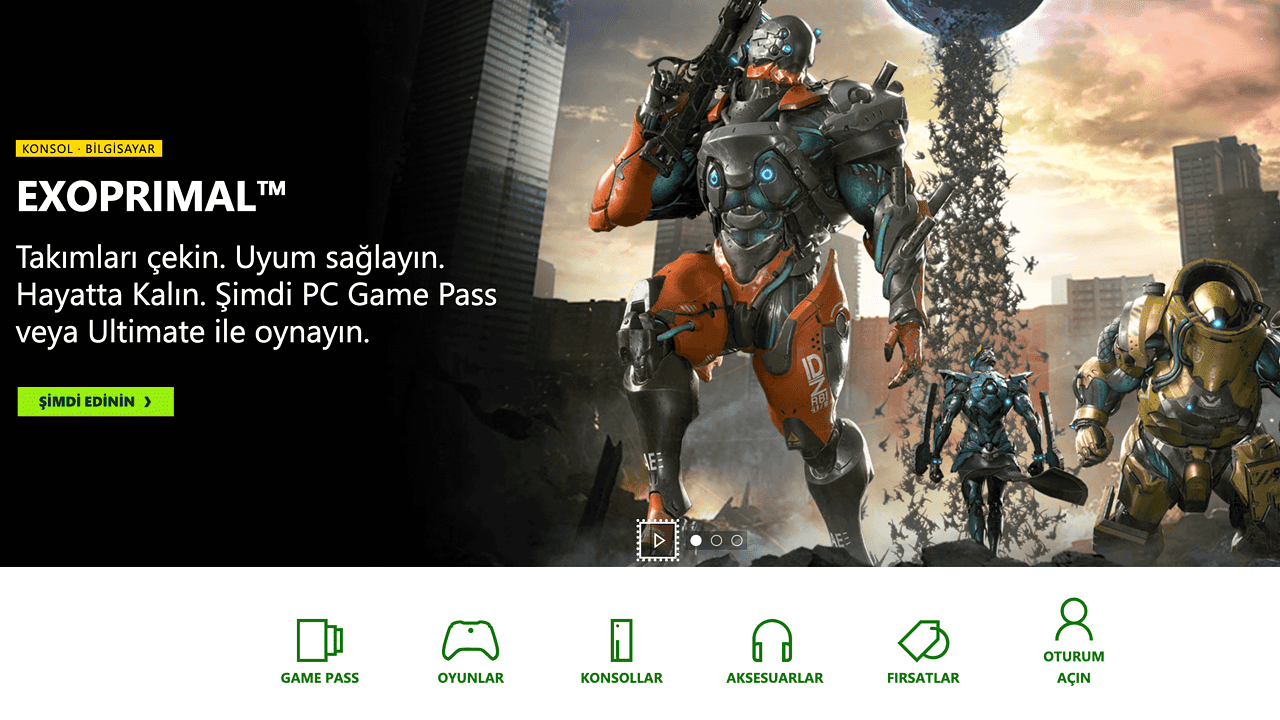Discover how to buy from the Xbox Turkey Store at daily currency rates using a reloadable FUPS or Oldubil Virtual Debit Card. No VPN required.
If you’re looking to score massive discounts on Xbox games, we have a secret for you — you can now buy directly from the Xbox Turkey Store. Plus there’s no need for a VPN and the prices are at daily currency rates. Get ready to level up your savings.
This method of buying from the Xbox Turkey Store is incredibly useful for gamers looking to maximise their savings. By taking advantage of the daily currency rates, you can access games at significantly lower prices compared to buying them on the Xbox UK Store.
This means you can expand your gaming library and enjoy a wider variety of titles without breaking the bank.
No VPN
Furthermore, this method eliminates the need for a VPN, making the process even more convenient. VPNs can be expensive and cumbersome to set up and may slow down your internet connection, affecting your gaming experience.
With this method, you can shop directly on the Turkish Xbox Store without the hassle of VPNs, ensuring a seamless and efficient purchasing process.
So whether you’re a casual gamer or a hardcore enthusiast, the ability to buy games in this way opens up a world of possibilities. So here’s how to do it:
How to buy from the Xbox Turkey Store
To make your purchases from the Xbox Turkey Store, you’ll need to use either a Reloadable FUPS or an Oldubil Virtual Debit Card. While the Oldubil card may seem easier to set up, it’s recommended to have a FUPS card as well for loading funds onto the Oldubil card.
Here’s a step-by-step guide on how to get started:
- Download the FUPS app from the Apple Store or Google Play Store
The app allows you to pay in Turkish Lira (TRY) without verification, making it ideal for this method. Change the language to English, complete the registration process, and verify your email address.
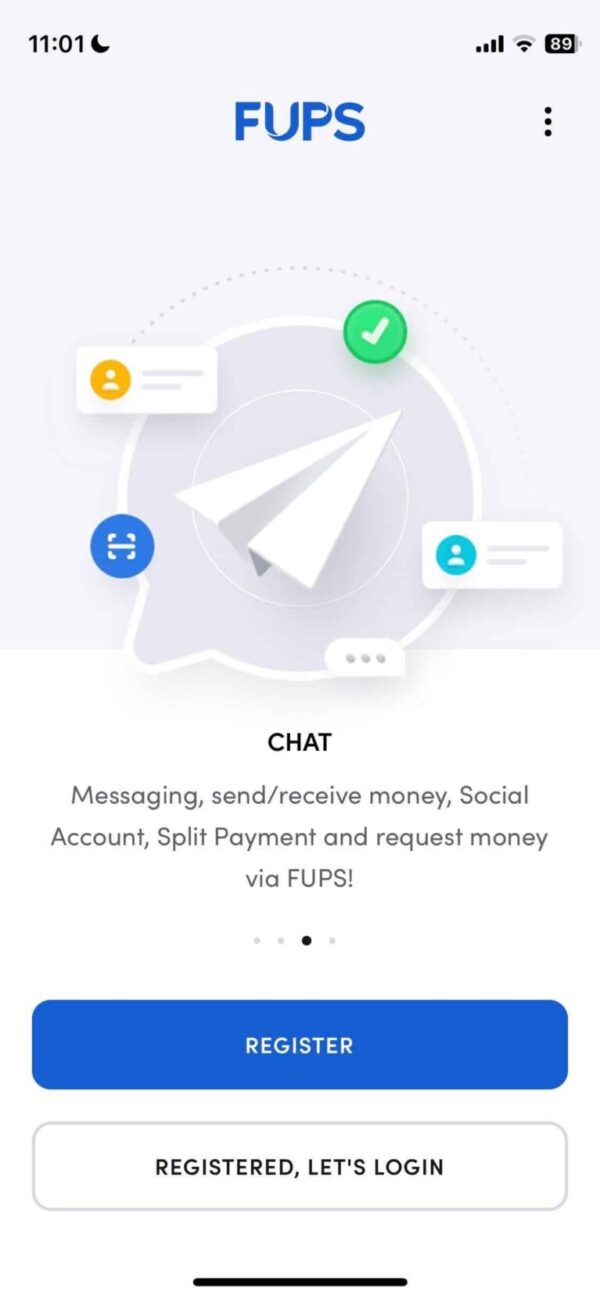
- Get a temporary Turkish mobile phone number
Use the PingMe app from the Apple Store or Google Play Store to recharge credits and receive a Turkish mobile number. This temporary number will be used during the FUPS app setup for verification.
- Purchase a Reloadable FUPS debit card from Plati.Market
Make sure to buy the actual card, not a top-up option. Look for a seller that accepts PayPal as a payment method. Once purchased, you’ll receive an image of the card with a QR code. Scan the QR code in the FUPS app and set up a 4-digit PIN to activate the card.
- Load funds onto the FUPS card using Revolut
Transfer the desired amount from your Revolut account, converted to Turkish Lira, to your FUPS card. Revolut offers instant transfers, ensuring your funds reach the FUPS card without delay.
- Start shopping on the Turkish Xbox Store
Using a web browser, visit the Turkish Xbox Store without the need for a VPN. Change “en-GB” to “tr-TR” in the website URL to switch to the Turkish storefront. Browse and purchase games as usual, selecting the FUPS or Oldubil card as your payment method. The FUPS app will notify you of successful payments.
It’s important to note that FUPS applies a 5% transaction fee to your Xbox Store purchases. Therefore, make sure you load sufficient funds onto your FUPS card to cover the transaction and fee.
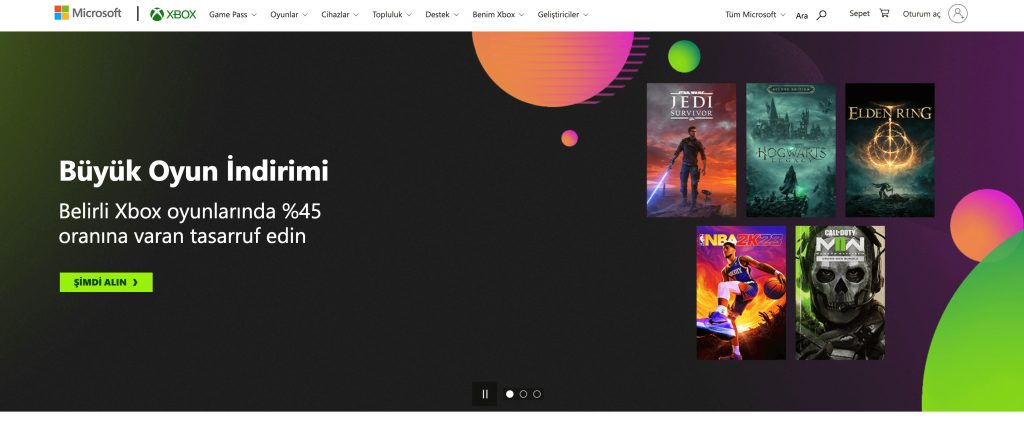
Unlock savings
With this method, you can unlock significant savings on Xbox games without the hassle of VPNs or changing your account region. Enjoy the freedom to shop at daily currency rates and expand your gaming library with incredible deals. However, be aware that pre-orders may not be available using this method.
So start saving today and take advantage of the Xbox Turkey Store’s daily currency rates. Get ready to level up your gaming experience while keeping your budget intact. Happy gaming!
For more great savings on Xbox games, check out the latest offers on hotukdeals. Thanks to hotukdeals super poster joeydeacon for sharing this great discussion.