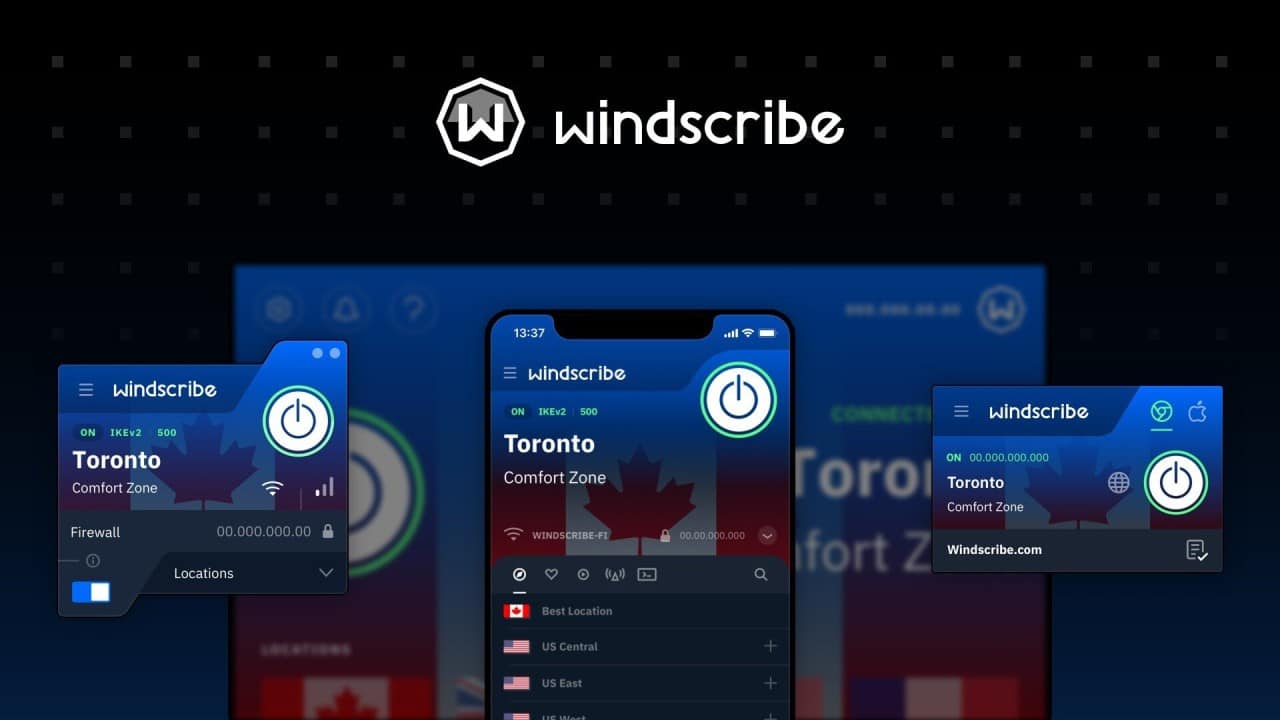Claim 30GB bandwidth on Windscribe VPN. Here’s how to do it in a step-by-step process. Simple stuff.
If you’re looking for a Virtual Private Network (VPN) that offers substantial bandwidth, look no further than Windscribe.
Currently, Windscribe is putting forward an exceptional offer, giving you 30GB of bandwidth usage for free. This is replenished each month, and it seems to be an ongoing offer.
This short guide will lay down the simple steps you need to follow to claim this deal.
How to claim 30GB bandwidth for free
Step 1: Create an account for Windscribe
The first step in this process is creating a Windscribe account. You can do this directly by going through the Get Deal button on the hotukdeals Deal page. If you already have one, you can use it and skip to Step 2 below.
To create a new account, go to Windscribe’s homepage and click the “Sign Up” button, usually found at the top-right corner of the screen. You will be asked to provide your username, password, and a valid email address for verification purposes. Make sure to remember your credentials as you’ll need them regularly.
After feeding all the necessary information, you’ll receive an email confirmation link in your inbox. Click on the link to verify your email address, and voila! You now have a Windscribe account.
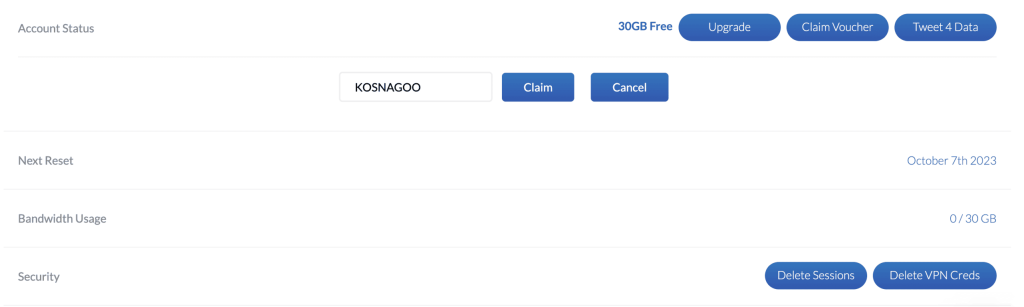
Step 2: Claiming the Voucher
With your account ready, it’s time to claim your voucher for the 30GB bandwidth. To do so, follow these steps:
- Log in to Your Account: Start by logging into your Windscribe account using your previously set-up credentials.
- Navigate to “My Account”: Once logged in, look for the “My Account” area. It’s typically located in your account dropdown or settings, depending on the user interface’s layout.
- Locate “Claim Voucher”: Under the “Account Status” section of your account, you’ll find a button or link labelled “Claim Voucher”. Click on it to proceed.
- Manually Enter the Code: A dialogue box or a new page will appear asking for a voucher code. Manually type either
YIHAKURIorKOSNAGOO. Ensure the correct spelling and no trailing spaces to avoid redemption errors. - Claim Your Voucher: Click on the ‘Claim’ button to complete the process. If the codes are valid and haven’t been used yet, you’ll receive a confirmation message indicating successful redemption. Your account will then be credited with 30GB of bandwidth usage accordingly.
With all these simple steps followed correctly and successfully, you will now have your Windscribe account loaded with 30GB bandwidth ready for your use. Enjoy secure and private web browsing, data encryption, and access to blocked content with ease!
Remember: if you encounter any challenges or have questions about using the Windscribe VPN service, go to the “Support” section on their website.
The Windscribe team is more than willing to help you enjoy their offering fully.
For more offers on VPNs, take a look on the dedicated page on hotukdeals.
Thanks to community member rad. for the helpful deal post.