New to Netflix and unsure about how to get started? Don’t worry, we’ve got you covered. This guide will escort you through the process of signing up for an account, whether on your laptop, smartphone, or even your video game console. From selecting your plan to choosing your payment method, we’re with you every step of the way.
Update25/04/2024, 13:41
Thinking about setting up a new Netflix account? With our guide, it’ll be a breeze!
Navigating the signup process is very easy. We’ll walk you through it step-by-step, so you can be streaming your favourite shows in no time.
We’ll escort you through each phase of the procedure, commencing with how and where to sign up.
- Netflix sign-up: this is needed
- Netflix account creation via website
- Register for Netflix via app
- Netflix sign-in after account creation
- Netflix prices, profiles, and free trial
- Signing up for Netflix FAQs
Netflix sign-up: this is needed
In order to register for a Netflix account, ensure you have one of the following devices available:
- Desktop or laptop computer
- Smartphone
- Smart TV
- Video game console
The concrete process of signing up for Netflix and creating your individual account is possible via:
- Netflix website
- Netflix app
What’s the delay? Let’s get started.
Netflix account creation via website
Creating a Netflix account is straightforward:
- Visit Netflix homepage
Visit the video streaming service and navigate to the Netflix sign-up page.
- Enter email.
Provide a valid email address and press “Get Started“.
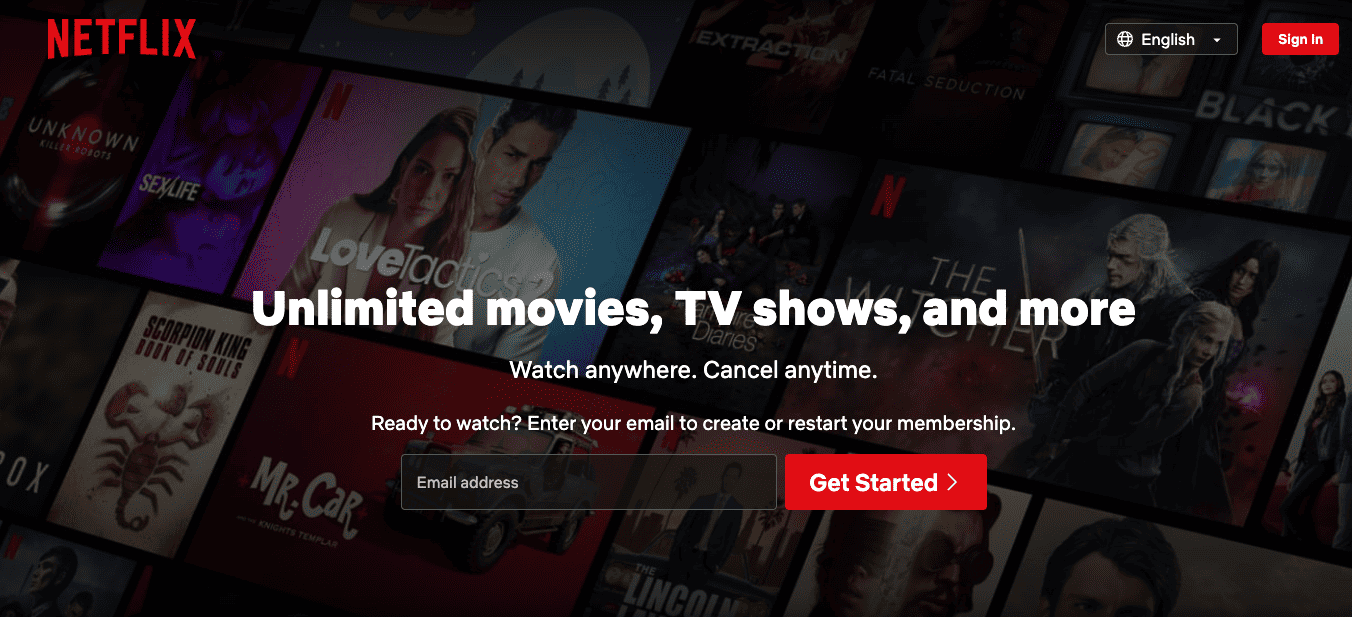
- Set up your Netflix account.
You’ll be forwarded to a 3-step process to set up your account. Follow the instructions.
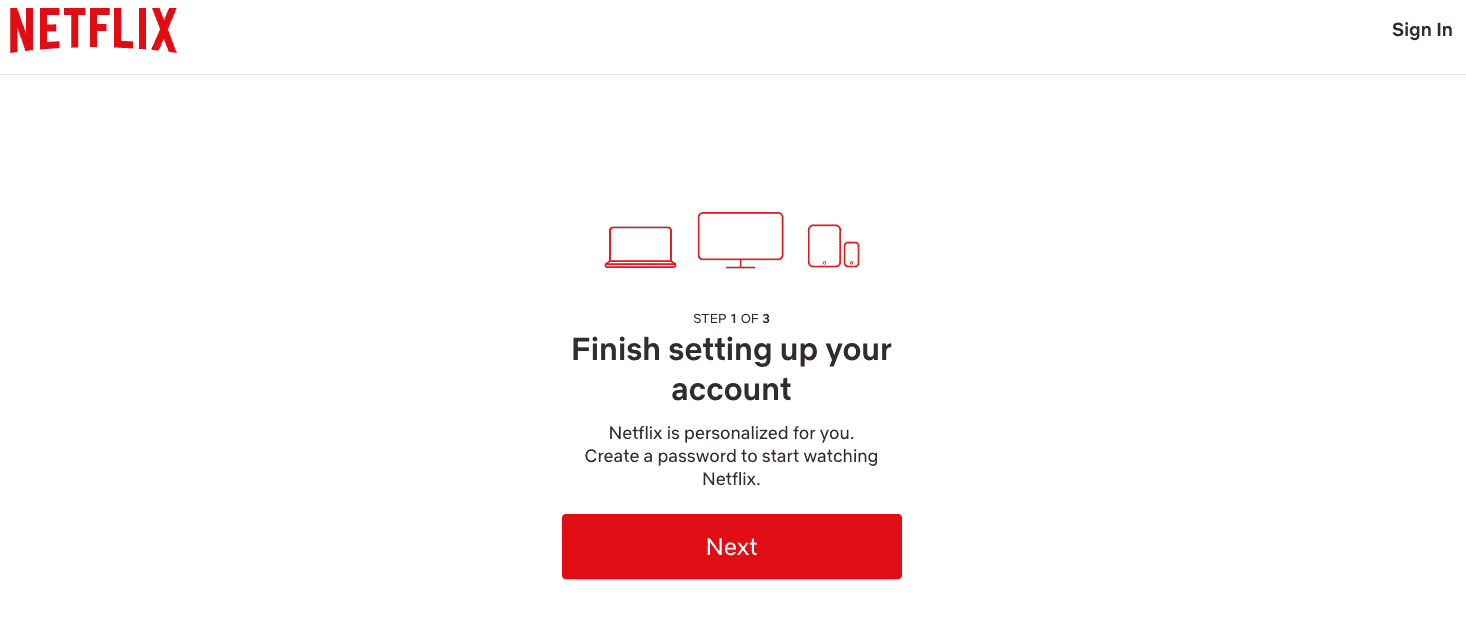
- Create a password.
Lay down an email address and create a strong password with special characters and numbers.
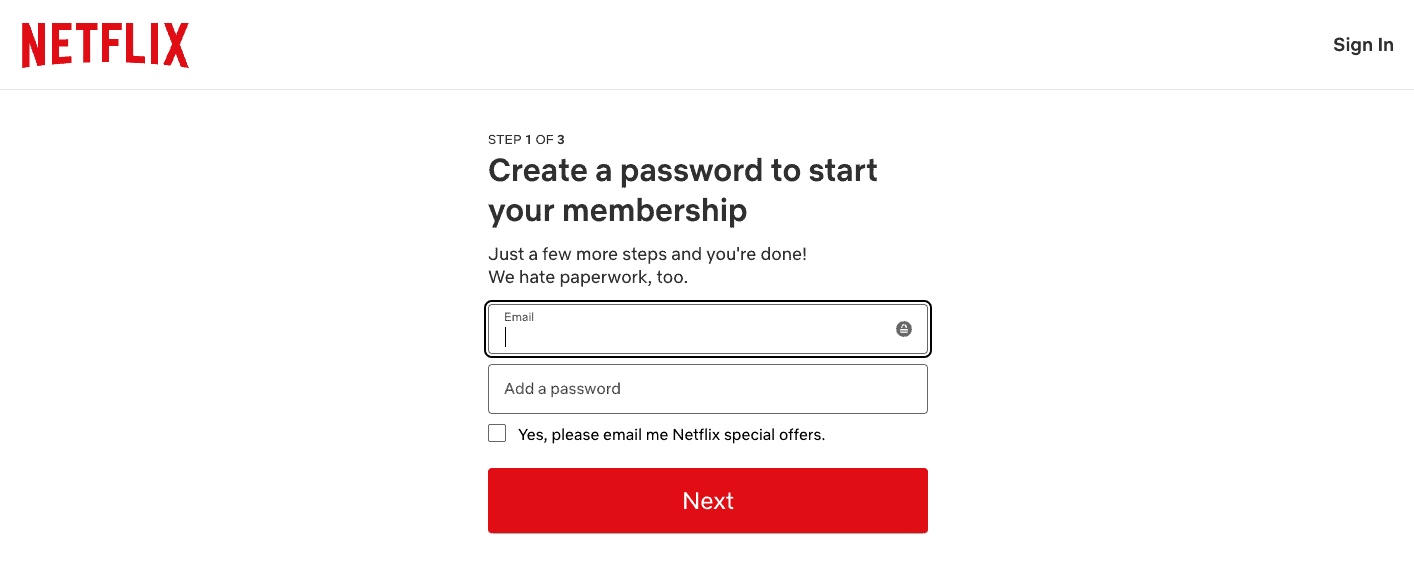
- Choose your Netflix plan.
There are 3 plans you can choose from: Netflix Standard with ads, Netflix Standard, and Netflix Premium.
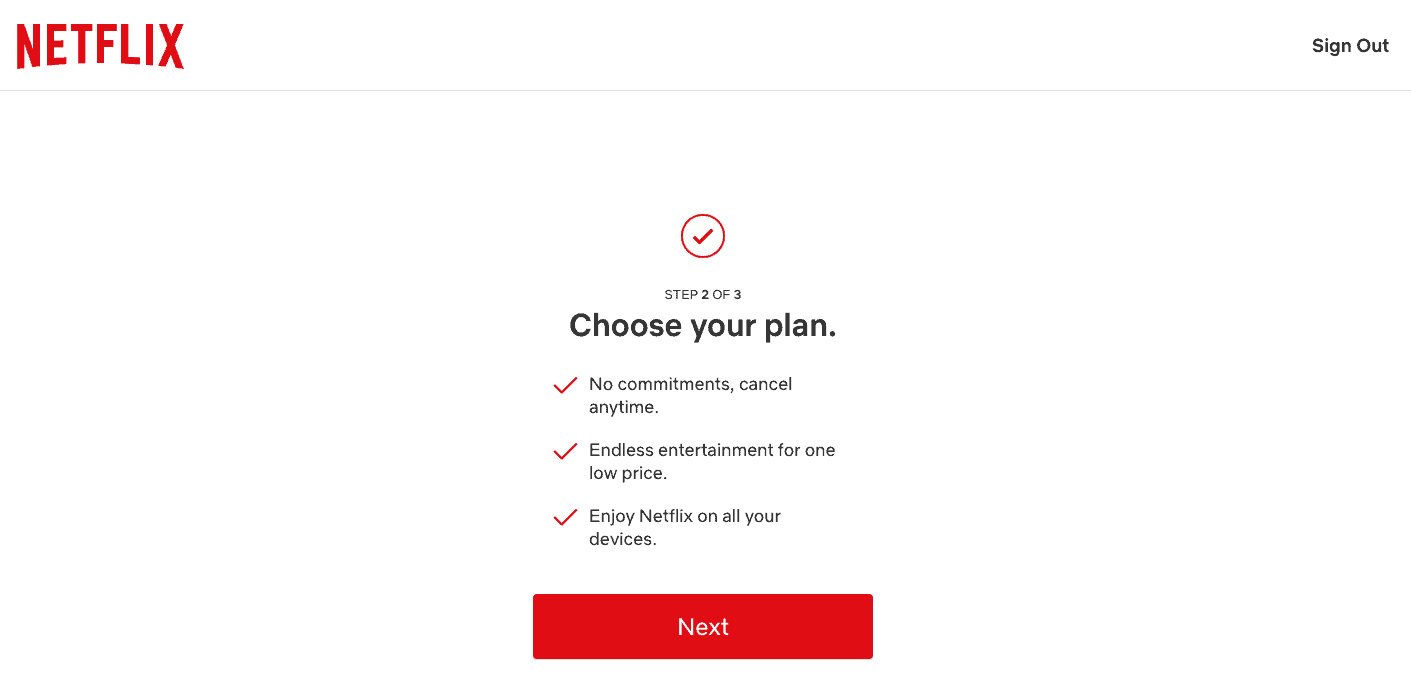
- Choose payment option.
There are different payment methods you can choose from, the most popular are PayPal and credit card.
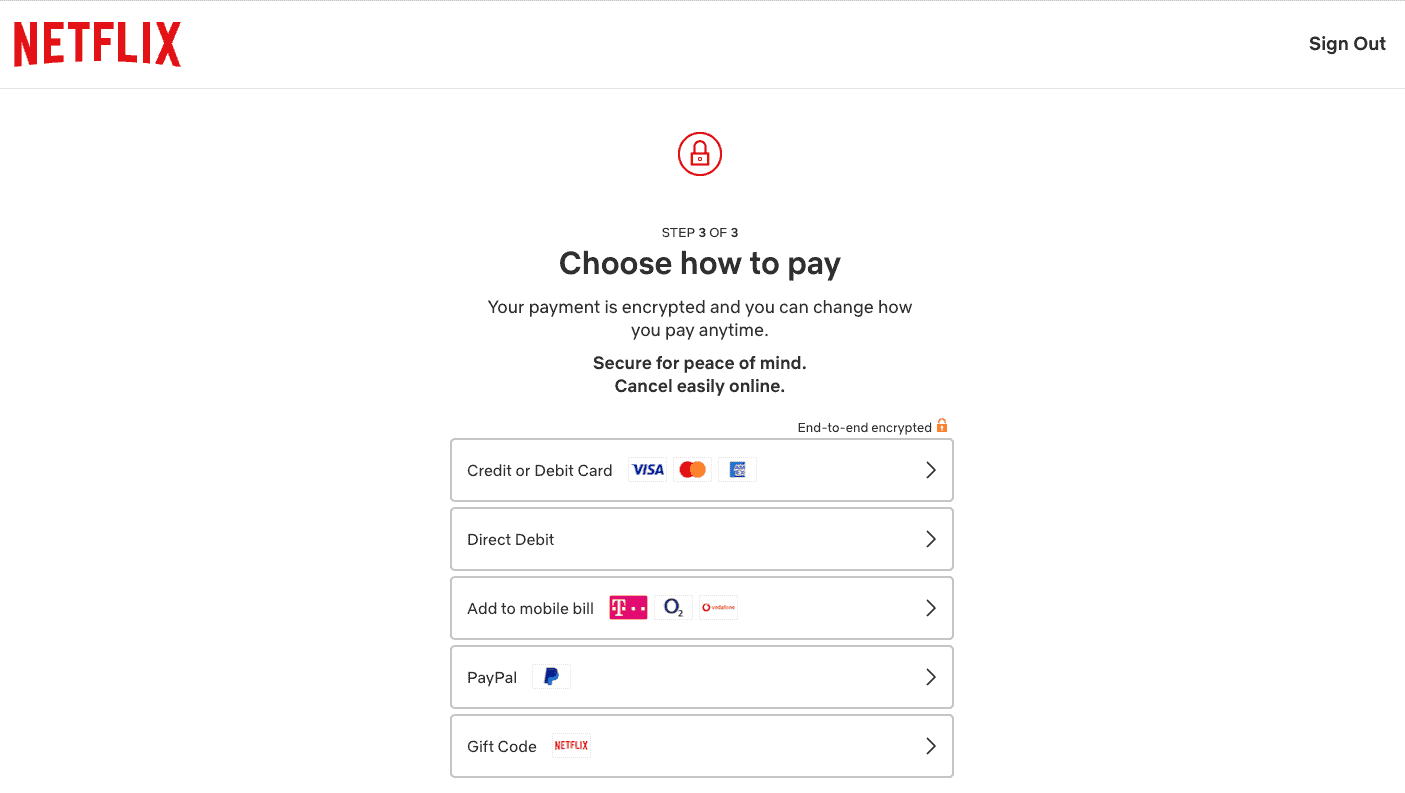
- Finish account creation.
Finish the signing up process by pressing “Start Membership.”
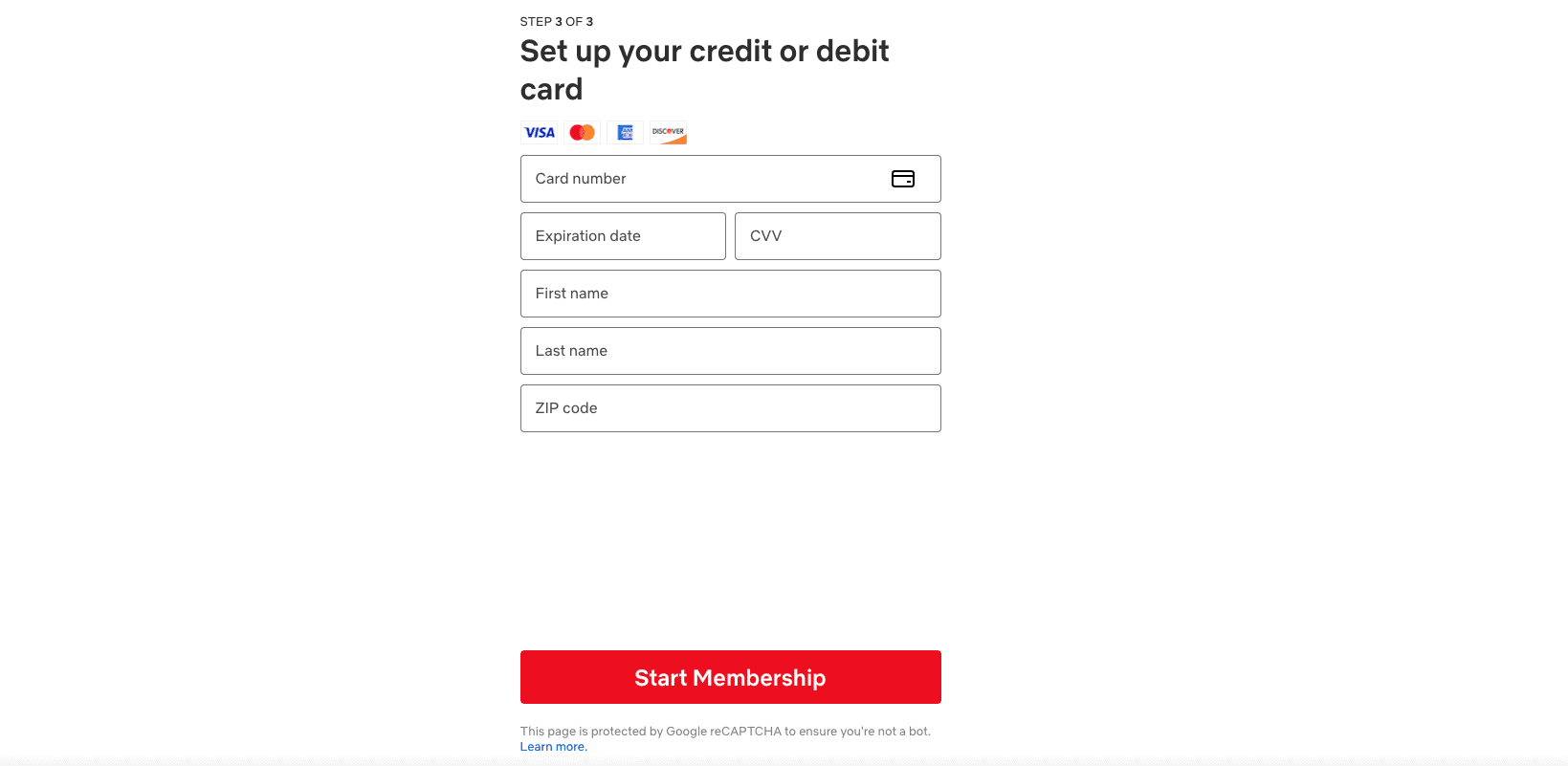
Register for Netflix via app
- Open up the Netflix app on your device.
- You’ll see a login screen.
- If you’ve not logged in before to Netflix, you’ll see a login screen with the option “New to Netflix? Sign up now” underneath.
- If it’s your first time creating a Netflix account, choose “Join for a month.”
- Choose your Netflix plan.
- Set up an email and password.
- Decide on your payment method.
- Finish your account creation.
Netflix sign-in after account creation
After setting up an account, you can watch Netflix by signing in using your registered email and password. Netflix is accessible as an app on smartphones and tablets, or you can visit the Netflix website on your computer.
Netflix is available on a wide range of devices, including TVs through built-in apps, set-top boxes, or cheap additional devices. Your membership level determines the number of devices you’re able to use to watch Netflix simultaneously, but the higher tiers allow for up to four devices at once.
Netflix prices, profiles, and free trial
So far so good about the general process of subscribing to Netflix plans, what about the concrete prices, profiles, and freebie options?
Netflix currently offers 3 subscription plans for new sign-ups.
- Basic with ads (£4.99 per month): Ad-supported tier on only 1 device at a time, no options for downloads
- Standard (£10.99 per month): HD on 2 devices at a time. Also 2 download devices.
- Premium (£17.99 per month): Ultra HD (where available) on up to 4 devices at a time and 6 download devices.
Netflix removed the Basic without ads option for new users in July, 2023.
For more details on the Netflix plans, check out our ultimate Netflix prices guide.
Netflix premium subscribers have the ability to add 2 additional profiles to their account, whereas those with a standard plan can only include 1 more profile. It’s expected that all members belonging to a ‘household’ share a single residence.
With each profile saving viewing history and customizing recommendations, it’s suitable for family members or friends who make use of the account collectively. Additionally, profiles capable of parental control can be created for the benefit of younger users.
As of June 2023, Netflix no longer officially supports the sharing of passwords between different accounts. However, we have provided some strategies on how to navigate around the Netflix restriction on password-sharing.
Netflix no longer provides free trials, however, it provides the flexibility to modify your subscription or cancel it online whenever you choose, if you decide that Netflix isn’t suitable for you.
Signing up for Netflix FAQs
There are two basic methods to sign up for a Netflix account: via the home page and via the app. During the process of each method, you’re asked to register with a valid email, choose a payment option (mainly credit or debit card, Netflix gift card, or PayPal) and create a password.
No, Netflix does currently not offer a free trial for 30 days like they did in the past. If there’s a new Netflix offer available, we’ll update you at hotukdeals.
Netflix offers 3 different plans in the UK: Basic with ads (£4.99 per month), Standard (£10.99 per month), and Premium (£17.99 per month). The options differ in visual quality (HD and Ultra HD) and on the number of devices, you can stream the service on. With the Basic option, additional advertising is displayed
Yes. Depending on your membership, Netflix can be watched on up to 4 different devices at a time. For the Standard plan, you can watch on 2 devices simultaneously; with the Premium subscription, it’s possible to watch on 4 devices at a time.
For all the offers available on Netflix, try to find the one for you on hotukdeals.







